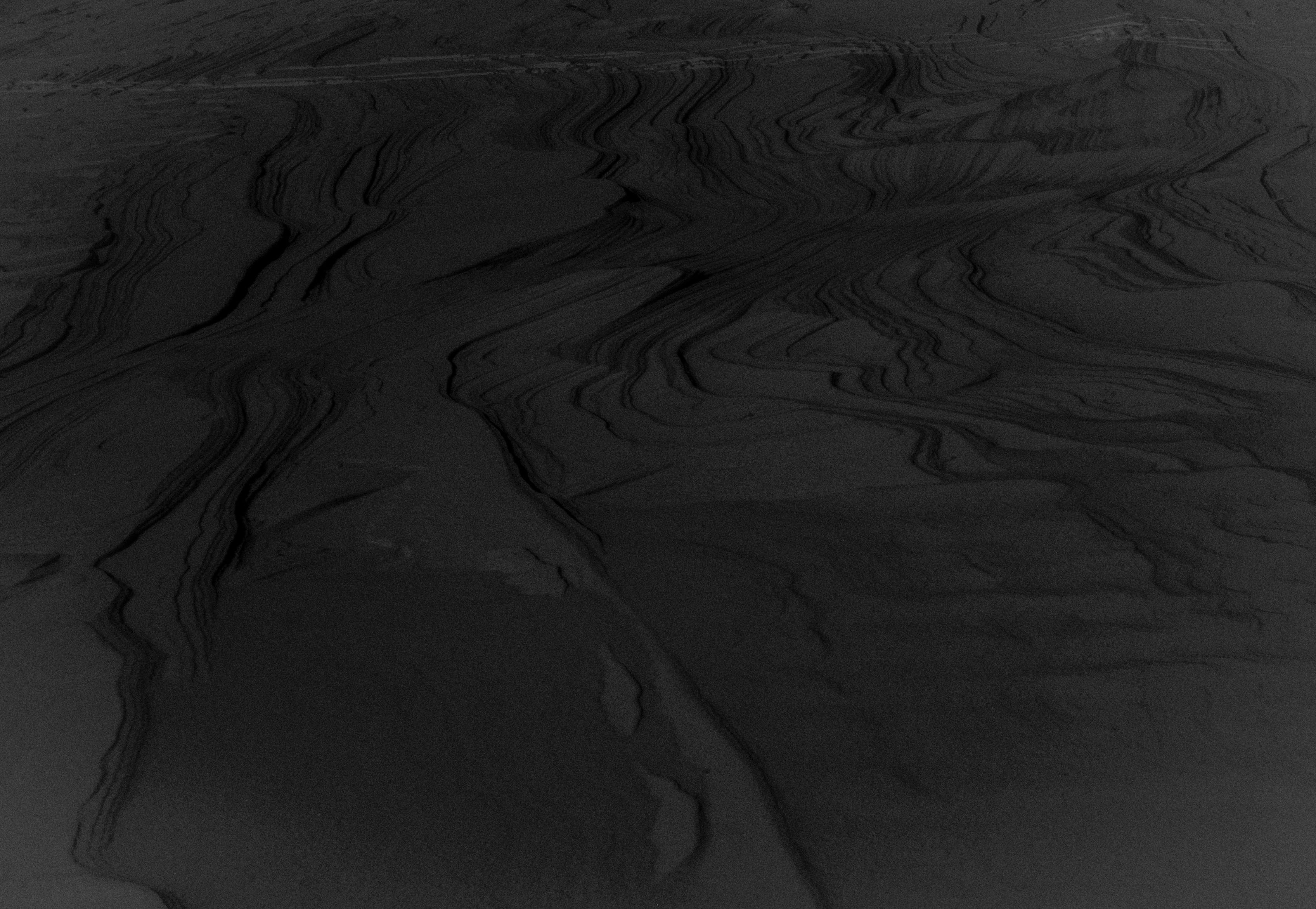Our Watermark tool automatically applies your logo to all images you post.
Just upload your logo/watermark file, select the placement and transparency, then hit save.
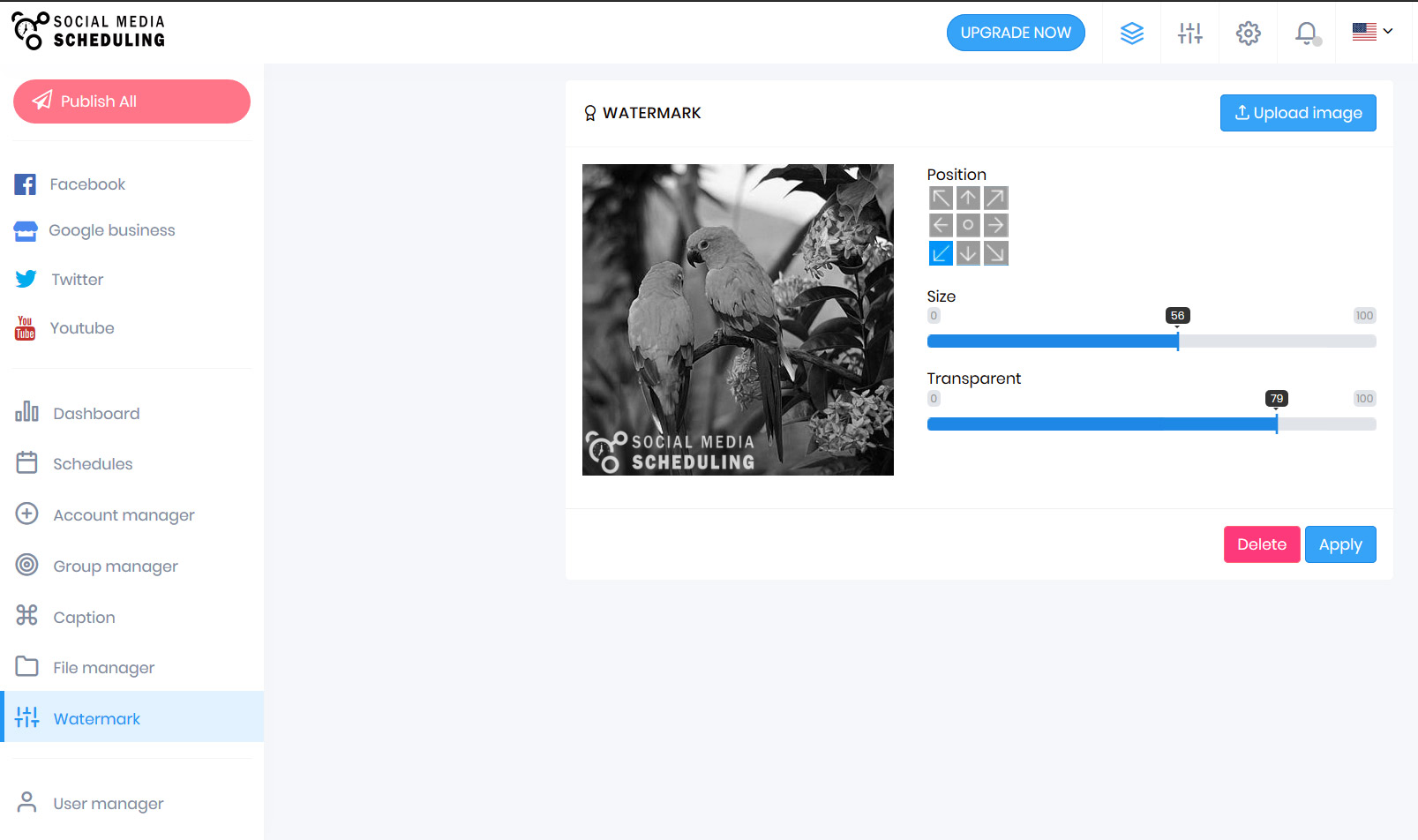
1
First: Click “Watermark” on the menu.
2
#2: Upload your own watermark file. (Usually a .PNG file)
3
#3: Use our tools to adjust the placement and transparency of your logo.